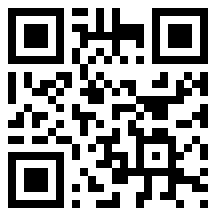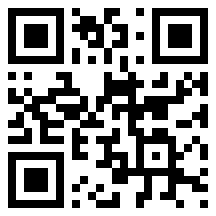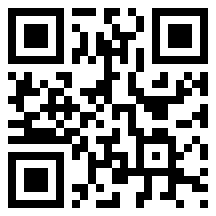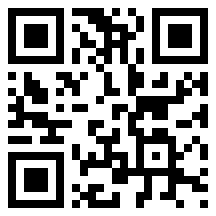AR Links
|
The documents at the right are from my session titled
"ARe you ready for Augmented Reality?" (3/24/2014 @ The Kalahari, WI Dells, WI) |
| ||||||||||||
WEMTA Presentation Links
QR Codes are the links to the iTunes App Store to download the apps. The Website Links take you to the website of the developer of the apps.

Aurasma Studio (LINK)
Aurasma Studio is where you can create your own "auras." An aura is the 'marrying' of an image to a digital resource (ie video file).
Here is a TUTORIAL to help you with the process.
Aurasma Studio is where you can create your own "auras." An aura is the 'marrying' of an image to a digital resource (ie video file).
Here is a TUTORIAL to help you with the process.
More AWESOME AR Links
Note: The focus of this website is on iOS apps. Many of these same apps can be found in the google play/android stores.
Also note that most of the apps recommended here are FREE...because you know FREE IS GOOD.
- Chemistry101 and Geometry101 - Although the markers are in spanish, the apps are in English. Use the same MARKERS for both apps to do amazing things. iTunesAppStoreLink-Chemistry101 iTunesAppStoreLink-Geometry101
- Chromville - Take the special coloring pages from the Chromville WEBSITE and watch them come to life with this app! iTunesAppStoreLink BONUS - To view our extra awesome involvement with chromville check out this LINK.
- Haagen-Dazs Concerto - Use the lid of Haagen-Dazs ice cream or these MARKERS to enjoy a concert! iTunesAppStoreLink
- HeartCam - Get an "inside look" of a beating heart. Cut out the MARKER and attach to a lanyard for an extra fun element! *Works best on iPhone/iPod iTunesAppStoreLink
- JerusalemAR - Use this MARKER to visit some of Jerusalem's most holy buildings. iTunesAppStoreLink
- Mercedes C Class - Ever want to sit inside a Mercedes? Use this MARKER to customize the inside and outside of your virtual 'benz! iTunesAppStoreLink
- Pocket Tutor - Print out math worksheets from this WEBSITE and use the app on your iPhone/iPod to check and see if the answers are right or wrong - it recognizes the handwriting on the worksheet! iTunesStoreLink
- Pop Flux - Set your ipad on a table and then POP virtual bubbles in midair. No marker needed! iTunesAppStoreLink
- Real Maze - Print out this MARKER (print at 4x6 size) and through your device move the marker in your hand to guide a ball through a maze. iTunesAppStoreLink
- Real Piano - Print out this MARKER and through your iPhone/iPod you can play the keys of a virtual piano! iTunesAppStore Link
- Reality of Afib - Use the MARKER to show the difference of a regular vs. afib heartbeat. iTunesAppStoreLink
- Yolk 'Em - A super fun game! Print the MARKER and enjoy! iTunesAppStoreLink
- Zoo AR - Watch this creepy bug crawl in your environment using this MARKER. iTunesAppStoreLink