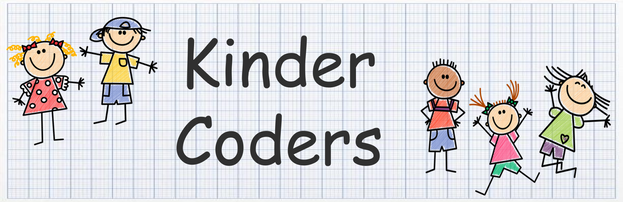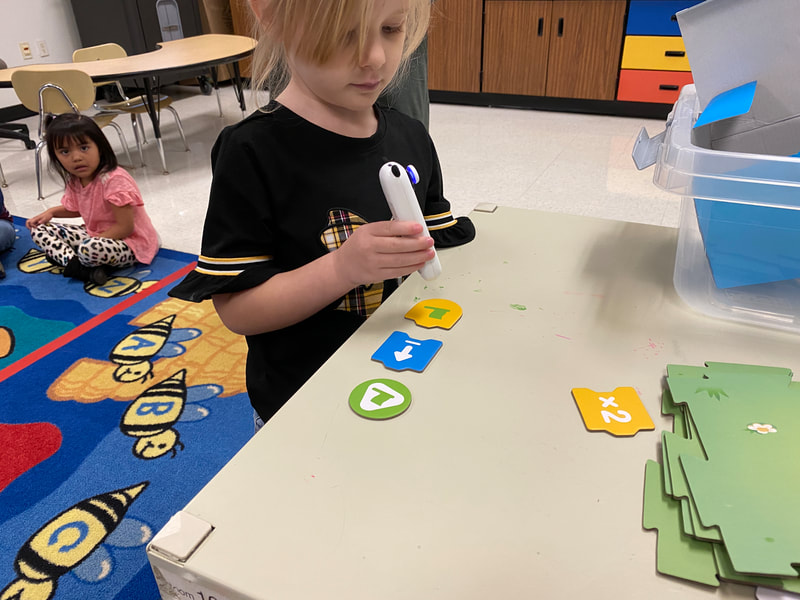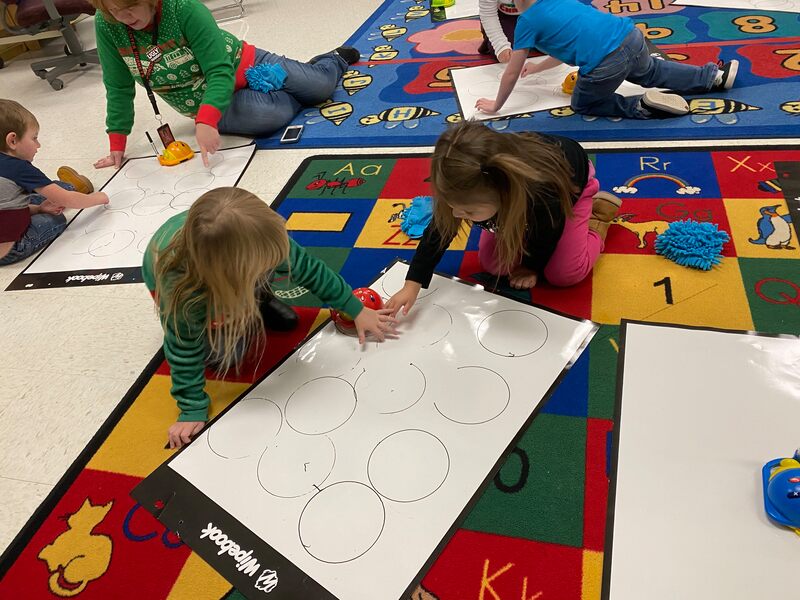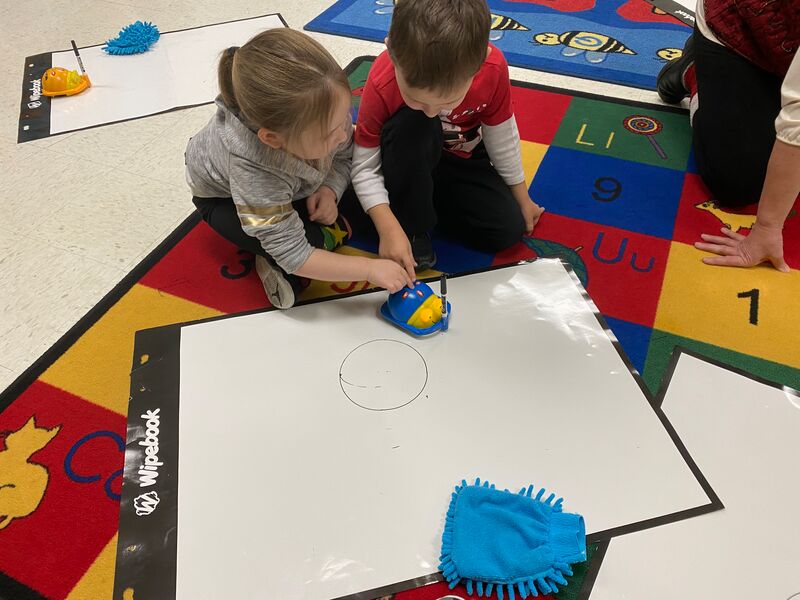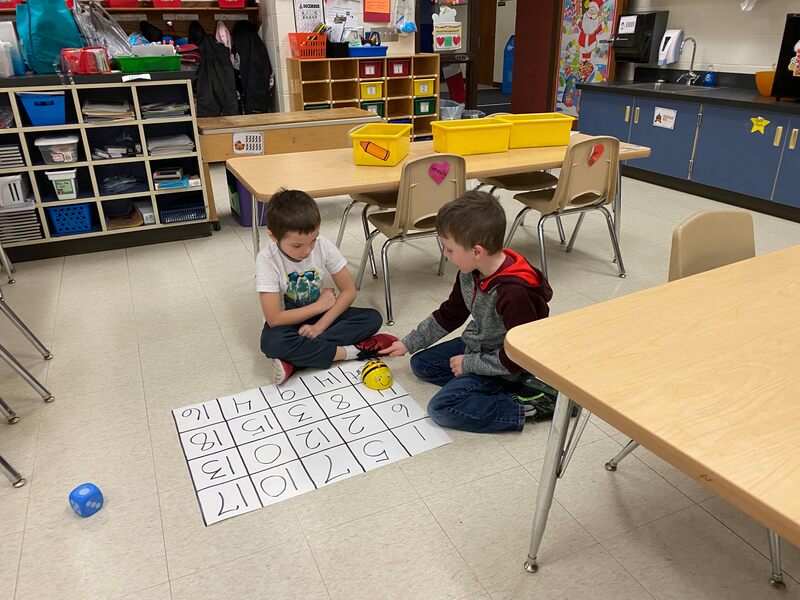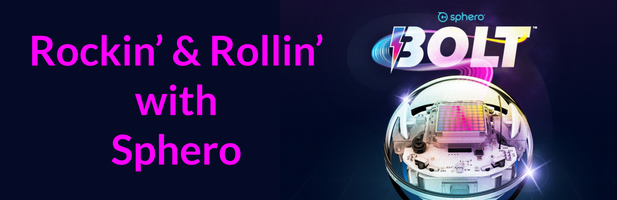Tricia Louis, Presenter
Tricia Louis is an #edtech advocate. In her position as the Technology Integration Professional at the Richland School District, she brings individual & group training to the 200+ staff employed there. Tricia is proud to be a part of the Google For Education Certified Trainer Program and is an Apple Teacher. Tricia shares her passion for edtech at conferences and EdCamps in many different locations. In her personal life, Tricia is a musician in several local groups and she also enjoys travel and photography as her hobbies.
Learn more about Tricia at https://about.me/tricialouis
Tricia Louis is an #edtech advocate. In her position as the Technology Integration Professional at the Richland School District, she brings individual & group training to the 200+ staff employed there. Tricia is proud to be a part of the Google For Education Certified Trainer Program and is an Apple Teacher. Tricia shares her passion for edtech at conferences and EdCamps in many different locations. In her personal life, Tricia is a musician in several local groups and she also enjoys travel and photography as her hobbies.
Learn more about Tricia at https://about.me/tricialouis
Quick Links to Each of the Presentation Resources
10:00-10:55 AM SURVEY FOR THIS SESSION
This session will give participants ideas on how to utilize stop motion animation as a way for students to show what they know in a particular content area. Attendees to this session will be given tips on how to produce stop motion animation movies on a tablet (iPad) as well as on a chromebook/laptop.
Resources
- Stop Motion Animation App (FREE) iTunes Android Kindle
- Stop Motion Animation Pro App (Paid) iTunes Android Kindle (this is the best deal to use with the apple volume purchasing program after 20 licenses/copies it is only $2.50 each)
- Stop Motion Animator (Chrome App)
- Cloud Stop Animation (Mac/PC/Chromebook)
- ClapMotion (Mac/PC/Chromebook with Microphone)
- Stop Motion animation with Camera App & iMovie on iOS/iPadOS (PDF)
- Stickbot Stop Motion Animation
- Stop Motion with iPevo Document Cameras (Youtube Video)
- Stop Motion with iPevo Visualizer Mac/PC (Youtube Video)
- Hue Animation Studio
- Animating Kids Website
- Sample Animating Kids Recipe Sheet to Teach Stop Motion Animation PDF - Speeding Up/Slowing Down
- Sample Animating Kids Recipe Sheet to Teach Stop Motion Animation PDF - Bouncing Ball
- Play-Doh Party Bag - 15 Count (Amazon)
- Mirror with a Chromebook (to put the front facing camera DOWN to capture the animation) PDF - Mirrors from Dollar Tree
- Re-purpose OSMO base/mirror for stop motion animation (PDF)
- Cookie Cooling Racks as iPad Holders (PDF)
- Make Your Own Movie Lego Animation Book (Amazon)
- Plasticine Movie Maker Studio (Amazon)
- Tools and Tips for Creating Amazing Stop Motion Videos in the Classroom
- Stop Motion Animation in Google Slides
- Free Sound Effects
- Stop Motion Ideas for Beginners
- Making a New Friend with Forky (Toy Story 4 Promo on Youtube) What you need to make Forky
Student Examples
Pencil Drawing AnimationPractice Spacing with Playdoh 1 |
Whiteboard Drawing AnimationPractice Spacing with Playdoh 2 |
My Examples
|
Paper Animation Using Stop Motion Studio (Free-iPad) and iMovie (Soundtrack added from iMovie)
Forky Animation using Stop Motion Animator & iPevo Doc Cam on a Chromebook **No Sound**
|
Tangram Pieces Animation using Stop Motion Animator on Chromebook (with mirror on front facing camera) **No Sound**
Play-Doh Animation using camera app (built-in) and iMovie (free).with OSMO Base & Mirror **No Sound**
|
11:00-11:55 AM SURVEY FOR THIS SESSION
Have you ever heard of Bitsbox? This is an awesome way to introduce JavaScript coding to young students (aimed towards grades 3-8). The best part about this web application is the immediate sharing of their newly created apps via email or QR code for “beta testing.” Bring a laptop (mac/pc/chromebook) with you for this fun session!
Resources
- Bitsbox Website
- Bitsbox Let's App Booklet (PDF)
- Bitsbox Teachers' Guide (PDF)
- Bitsbox Bulk Upload Accounts Directions (View Only Google Doc)
- Sample Code Sheets to share with your students for inspiration:
12:50-1:45 PM SURVEY FOR THIS SESSION
Want to get your littlest learners coding early? Check out all of the resources that will be shared in this session to get those students thinking logically! We will work with beebots, robot mouse, mTiny robots, and dash robots. “Unplugged” coding strategies will also be shared during the session.
Resources
Beebot
Official Website
Beebot Product Sheet (PDF)
Beebot Rulers (PDF)
Beebot Online Emulator (Link)
Beebot iPad App (App Store Link)
Beebot User Guide (PDF)
Beebot Pen Jackets (Link)
Wipebook -whiteboard sheets used in demonstration (Link)
Robot Mouse
Official Website (**You can usually purchase on Amazon for much cheaper**)
Single Mouse Robot (without play-set Amazon Link)
Activity Guide (PDF)
mTiny
Official Website
mTiny Kit Contents (Image)
What mTiny Can Teach (Image)
mTiny Coloring Sheet (PDF)
Dash
Official Website
MakeWonder Classroom (Link)
How to Setup Dash Accessories (Link)
Unplugged Resources
Code Hopper Game (Amazon Link)
Learn to Code File Folder Game (Lakeshore Learning Link)
Code.Org Unplugged Activities (Link)
KinderCoders Learning At RSD
1:50-2:45 PM SURVEY FOR THIS SESSION
Let’s get together and jam out with Sphero! We are going to be working with Sphero BOLT robots and we will experiment with driving the robots, but also learn about coding with them as well. We will also peek into Sphero Edu where you can assign activities to your students. This session will also share ideas on different STEAM activities you can incorporate using Sphero.