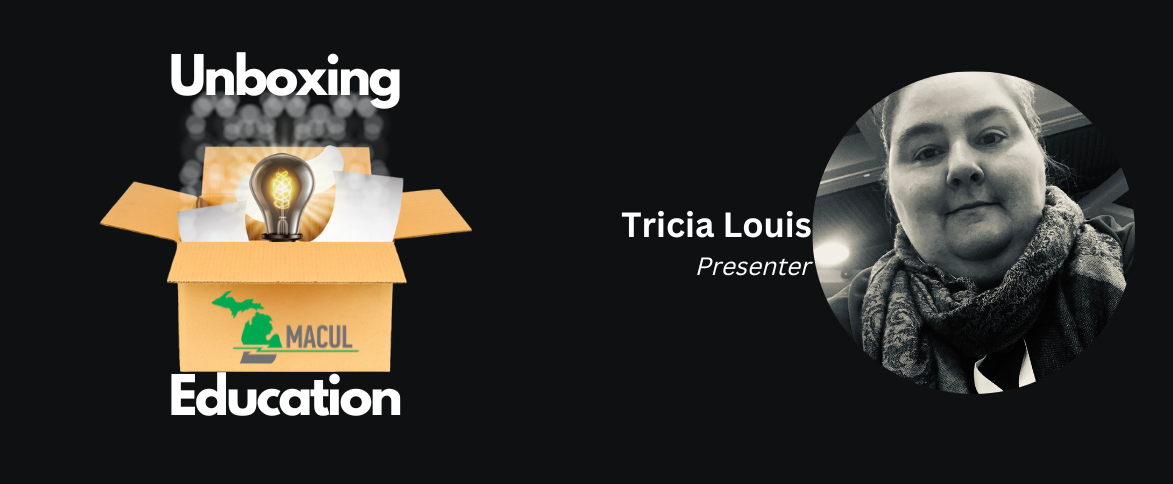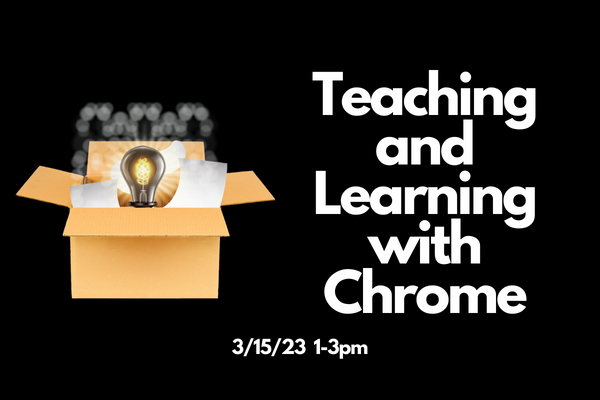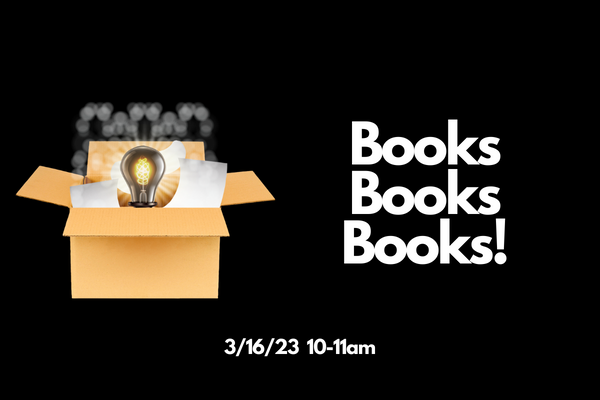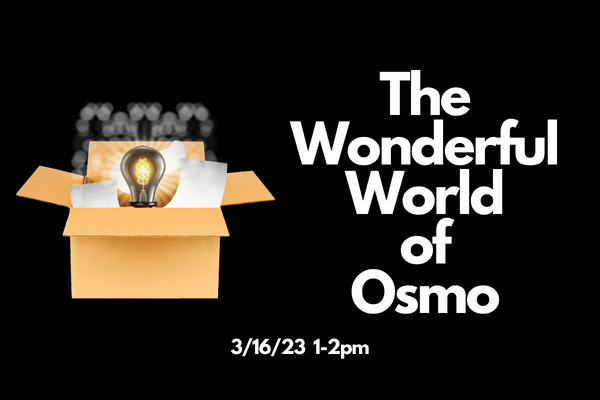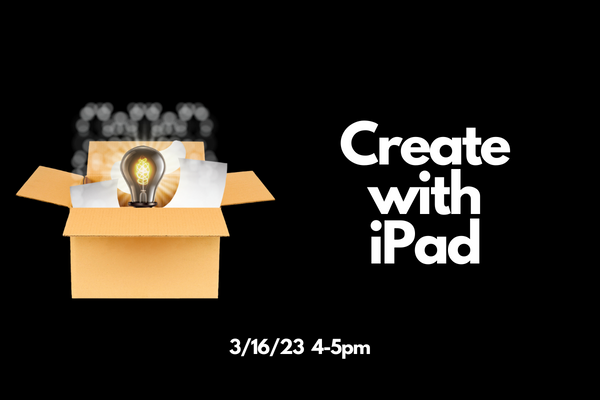Welcome to my MACUL Resource page!
Here you will find resources for all of the sessions I presented at MACUL in March 2023. These resources will stay posted FOREVER so you can always come back to them!
Simply click on the icons below to take you to the different sessions OR scroll down the page.
If you have any questions, please feel free to contact me and I would be happy to help!
Thanks for attending my session(s) at the MACUL conference!
Here you will find resources for all of the sessions I presented at MACUL in March 2023. These resources will stay posted FOREVER so you can always come back to them!
Simply click on the icons below to take you to the different sessions OR scroll down the page.
If you have any questions, please feel free to contact me and I would be happy to help!
Thanks for attending my session(s) at the MACUL conference!
Teaching & Learning with Chrome (1-3pm EST - 251B)
The Chrome Browser and ChromeOS are staples in classrooms everywhere. In this session, we will explore a jam-packed resource cache of extensions, add-ons, sites, settings, and much more to help you and your students succeed with utilizing Chrome and ChromeOS.
Session Outline
- Welcome/Introduction
- Agenda
- Recommended Extensions Wakelet Collection
- Loom (Loom for Education Sign-Up)
- Cursor Highlighter
- Scribe
- Text Blaze
- Adblock Plus with Distraction Free YouTube
- Picture-in-Picture
- Youtube Screenshot
- View Image
- Save Image as Type
- Custom Scrollbars
- Custom Cursor
- Tab Resize
- Page Marker
- Kami for Google Chrome
- Kami One-Year License Giveaway Form (link available for live session attendees only on 3-15-23)
- Amazon Link for Huion Pen Tablet
- Amazon Link for One by Wacom
- Amazon Link for Wacom Intuos Bluetooth Tablet
- Note Anywhere
- Tiny Sketch
- Avatar Maker
- Google Dictionary
- Read Aloud
- Google Translate
- Use Immersive Reader
- Mote
- Color PIck Eyedropper
- Unshorten.It
- Go Full Page
- Print Friendly
- Crafty Shade
- Crafty Zoom
- Record to Slides
- Easy Accent Marks
- Momentum
- Tabspace
- Keep Awake
- Transpose Pitch
- Chrome Audio Capture
- Really Good Dice
- Confetti Cannon
- Balloons for Chrome
- Draftback
- Marketplace Add-Ons Wakelet Collection
- Okiocam (Amazon Link for Okiocam S2 Pro)
- Music Snippet (previously Flat)
- Insert Icons
- Doc Tools
- Clear Rectangle
- Quick Crop
- Change Case
- Form Limiter
- Autocrat
- Google Goodies
- WORK--Calculator, Start a Timer/Stopwatch, Speedtest, Conversions, Time In, Voice Search, Translate, Reverse Image Search, Metronome, Tuner, Flip a Coin, Roll a Die, Meditate
- PLAY--Snake, Tic Tac Toe, Animal Sounds, Solitaire, Do a Barrel Roll, Cha-Cha Slide, Friends, Super Mario Brothers, Fidget Spinner, NASA Dart
- BONUS
Books, Books, Books! (10-11am EST - 140D)
In this session we will explore all the different ways that technology can facilitate the enjoyment of reading and creating books in your classroom. Apps/sites that will be shared are Novel Effect, Noisy Books, Toniebox, Vooks, Book Creator (App/Site), Canva for Education, Google/Apple tools.
Session Outline
- Welcome/Introduction
- Agenda
- Novel Effect
- Novel Effect Giveaway Form (link available for live session attendees only on 3-16-23 only) two prize packs:
- 1-Year Novel Effect Subscription, Novel Effect T-shirt, 2 Children's Books, Stickers, Canvas Tote ($80 Value)
- Novel Effect Bluetooth Speaker, Novel Effect T-shirt, 2 Children's Books, Stickers, Canvas Tote ($50 Value)
- Infuse Wakelet with Novel Effect (my excerpt from Webinar 1/18/23)
- Novel Effect Giveaway Form (link available for live session attendees only on 3-16-23 only) two prize packs:
- Tonies
- About Tonies for Teachers
- Tonies Teacher Offers, Tonie Teacher Support Guide
- How to Use the Toniebox, Tonie Time General Worksheets (PDF)
- AppSmash Idea = Read a Novel Effect Book & Record with Tonies
- Tonies Giveaway Form (link available for live session attendees only on 3-16-23 only) one prize pack:
- Toniebox Kit (box & 1 tonie), 2 additional tonies ($150 Value)
- Vooks
- How to Use Vooks in the Classroom
- Vooks Printables
- Vooks iOS App
- Vooks is also on GoNoodle Junior, KitLitTV, & Netflix!
- Osmo Reading Adventure
- Google Read Along
- Noisy Book
- Book Creator iPad App, Book Creator Online, Difference between iPad/Online
- Canva for Educators
- Google/Apple Tools
- Wrap-Up
- Additional Resources
The Wonderful World of Osmo (1-2pm EST - 140D)
Osmo came into the world over 7 years ago, yet many people don't realize the power that these "tangible play" apps have in classrooms. In this session, participants will learn about all of the different apps available and how they can utilize them in their learning environment.
Session Outline
- Welcome/Introduction
- Agenda
- Brief Overview of All the Apps
- Demonstrations
- Time To Play
- Wrap-Up
- Genius Kit
- Tangram & Tangram Classic
- Words & Words Classic
- Numbers & Numbers Classic
- Masterpiece
- Newton
- Projector
- Introduction to Projector (Link)
- Next Level Games
- Little Genius Kit
- Extra Paid Apps (Digital Expansion School Pricing)
- Uses Words Tiles - Lettertopia, Words Chomp, Words Explorers
- Uses Numbers Tiles - Cooking Chaos, Math Buzz, Numbers Toybox
- Uses Sticks & Rings from Little Genius Kit - Counting Town, Shape Builder
- Kaleidoscope
- Disney Super Studio
- Math Wizard & The...
- Amazing Airships
- Enchanted World
- Fantastic Food Truck
- Magical Workshop
- Secrets of the Dragons
- Reading Adventure
- Wrap-Up
- Osmo Giveaway - 1 Detective Agency Starter Kit ($50 Value) - Link to form (link available for live session attendees only on 3-16-23)
- Additional Resources
- Complete List of Osmo Games (from Osmo)
- Game Manuals (Downloadable PDFs for each app)
- Educational Value of the Osmo Apps
- Osmo Goodies from Tricia (Lots of different resources in ONE Google Drive Folder)
Create with iPad (4-5pm EST - 140D)
This session will showcase iPad creation tools that will allow your students to explain/show their learning in any curricular area. We will explore apps like Clips, Pages/Keynote, Sketches School, Garageband, Canva, Notes, Voice Recorder and more. Bonus: all apps shared in this session will be FREE apps, so using these apps will be attainable in any environment where iPads are present!
Session Outline
- Welcome/Introduction
- Agenda
- Notes
- Notes User Guide from Apple
- Sketches School
- Clips
- Clips User Guide from Apple
- Pages
- Voice Memos
- Voice Memos User Guide from Apple
- Garageband
- Freeform
- Get Started with Freeform
- How To Use Freeform (Youtube Video)
- Guide to Freeform on iPad
- And more...
- Camera & Photos (also known as "Camera Roll" for us old folks)
- Magnifier & Measure Apps
- Keynote/Numbers
- Apple Classroom (Apple Classroom User Guide)
- Schoolwork (Schoolwork User Guide) **requires that iPads be setup through Apple School Manager & Mobile Device Manager...consult with your District IT team about this
- iPadOS 16 Goodies (Apple Overview) (iPad User Guide)
- Lift Subject
- Live Text for Video
- Live Captions
- Lock Notes
- Translate
- Native Weather App
- Wrap-Up
- Reflector or Airserver -- I utilize these to be able to share my ipad screen via my desktop PC - wireless share and great for making explainer videos about iPad. I also use Reflector on my mac OR I also use the native airplay OR a wired connection via Quicktime (if in a low/slow internet environment)
- Additional Resources
Did you like the music I played before our session began? Check out my playlist in Apple Music!