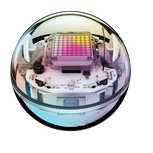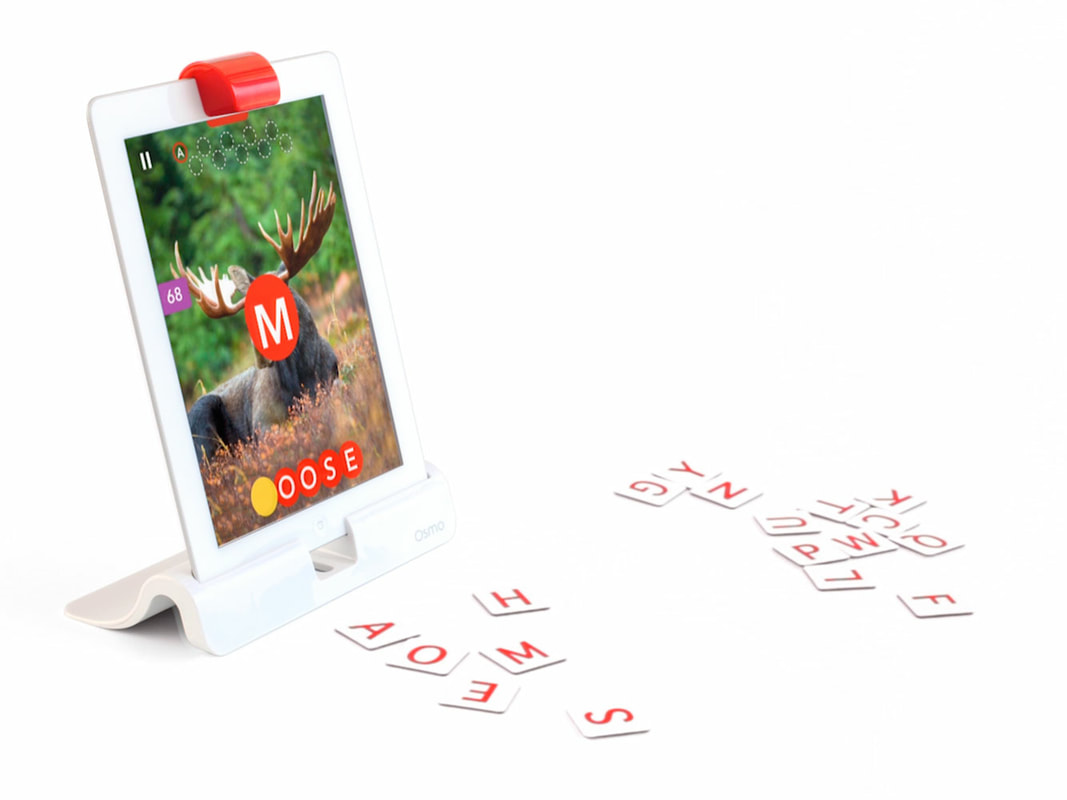Welcome!!
My name is Tricia Louis and it is my pleasure to be your hostess in the Edtech Playground! This page is a guide to all of the items that were shared at the EdTech Playround during EdcampElmbrook
If you have any questions or need some further information, do not hesitate to reach out to me. You can contact me via this form (look on right column of my homepage) or find me on Twitter (@talouis).
My name is Tricia Louis and it is my pleasure to be your hostess in the Edtech Playground! This page is a guide to all of the items that were shared at the EdTech Playround during EdcampElmbrook
If you have any questions or need some further information, do not hesitate to reach out to me. You can contact me via this form (look on right column of my homepage) or find me on Twitter (@talouis).
**Prices quoted below are as of March 2019.
|
|