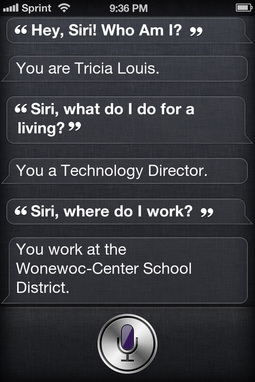QR & AR
in the 3R's
- SLATE -
December 2014
-->Session Notes
What is QR?
How can they be used in my classroom?
What is AR?
How can it be used in my classroom?
Demonstrations of the following:
BONUS AR apps
What is QR?
How can they be used in my classroom?
- Scan large QR code (printed or projected) for students with iPads to get to the same URL. Also works great in Staff PD - gets them going quicker!
- Place on hardware in your building to link to videos on how to use it (copy machine, fax, etc.).
- Include on printed Tshirts with your school website information.
- Use in printed materials (letters home, newsletters, etc.) to provide links or other content.
- Have a QR code hunt for an alternative way to take a quiz.
What is AR?
How can it be used in my classroom?
Demonstrations of the following:
- Chromville - Free app and coloring pages. Already done for you. Print as many as you want and then use in your room. Company just came out with new "educational" pages. Or, maybe use as a writing prompt. Click here for more info on Chromville.
- Chemistry 101 - Using special triggers we will combine elements (in balanced equations) to show their molecular makeup. This app has underwent some changes. Please explore more about Chemistry 101 here. Chemistry 101 Cheat Sheet of Balanced Equations.
- Aurasma - User created augmented reality. Use trigger images (pictures, book covers, etc.) and then link it to video content. Users need to follow your specific channel to get the correct content. Lots of potential uses (process videos, book reports, speeches, yearbooks (learn more about Jostens yearbooks & aurasma here), instructions, business cards, etc.). Learn more about Aurasma by clicking here.
BONUS AR apps
- Scholastic Book Fair App - Scan books to get additional information including reading levels. Learn more about it here.
- Guinness Book of World Records - A kid favorite - have the book come alive by downloading the free app and scan the pages for extra content. Learn more about it here.
- Photo Math - using the camera on the device it can solve the printed math problems for you. I have found it to be about 95% accurate. Also shows steps on how to solve problem. Learn more about it here. PHOTOMATH examples.