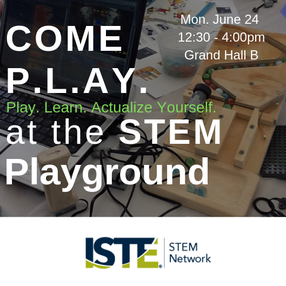Quick Links to Sections on This Page
Video Examples from Students
The elementary students in the Richland School District are lucky to be 1:1 with iPads. In grades 3-5, I shared some simple ideas about using stop-motion animation and they took off with it. The students all used the FREE version of Stop Motion Animation (see resources below). The videos were all shared with me via Seesaw (which made it easy to view them all and to share them here). Note: None of these sample videos have sound. These all were the first few tries the students had with the app. We are going to expand upon their learning and incorporate these clips into iMovie to add soundtrack/sound effects.
|
"Be" animated writing
|
Stop Motion with Legos
|
|
Shapes Animation 1
|
Shapes Animation 2
|
|
Pencil Drawing Animation
|
Whiteboard Drawing Animation
|
|
Practice Spacing with Playdoh 1
|
Practice Spacing with Playdoh 2
|
Resources
- Stop Motion Animation App (FREE) iTunes Android Kindle
- Stop Motion Animation Pro App (Paid) iTunes Android Kindle (this is the best deal to use with the apple volume purchasing program after 20 licenses/copies it is only $2.50 each)
- Stop Motion Animator (Chrome App)
- Cloud Stop Animation (Mac/PC/Chromebook)
- ClapMotion (Mac/PC/Chromebook with Microphone)
- Stop Motion animation with Camera App & iMovie on iOS/iPadOS (PDF)
- Stickbot Stop Motion Animation
- Stop Motion with iPevo Document Cameras (Youtube Video)
- Stop Motion with iPevo Visualizer Mac/PC (Youtube Video)
- Hue Animation Studio
- Koma Koma for iPad (Stop Motion App)
- Animating Kids Website
- Sample Animating Kids Recipe Sheet to Teach Stop Motion Animation PDF - Speeding Up/Slowing Down
- Sample Animating Kids Recipe Sheet to Teach Stop Motion Animation PDF - Bouncing Ball
- Play-Doh Party Bag - 15 Count (Amazon)
- Mirror with a Chromebook (to put the front facing camera DOWN to capture the animation) PDF - Mirrors from Dollar Tree
- Re-purpose OSMO base/mirror for stop motion animation (PDF)
- Cookie Cooling Racks as iPad Holders (PDF)
- Make Your Own Movie Lego Animation Book (Amazon)
- Plasticine Movie Maker Studio (Amazon)
- Tools and Tips for Creating Amazing Stop Motion Videos in the Classroom
- Stop Motion Animation in Google Slides
- Free Sound Effects
- Stop Motion Ideas for Beginners
- 3 Tips for Beginner Stop Motion Animators
- Making a New Friend with Forky (Toy Story 4 Promo on Youtube) What you need to make Forky
Video Examples from Tricia
These are some samples I created using the different resources listed above.
|
Paper Animation Using Stop Motion Studio (Free-iPad) and iMovie (Soundtrack added from iMovie)
|
Tangram Pieces Animation using Stop Motion Animator on Chromebook (with mirror on front facing camera) **No Sound**
|
|
Forky Animation using Stop Motion Animator & iPevo Doc Cam on a Chromebook **No Sound**
|
Play-Doh Animation using camera app (built-in) and iMovie (free).with OSMO Base & Mirror **No Sound**
|