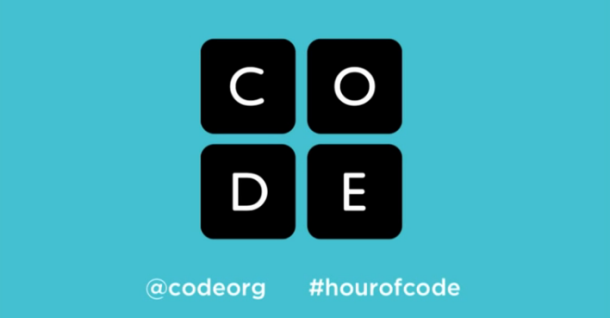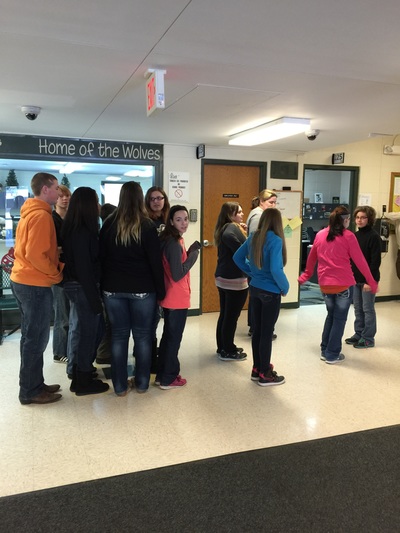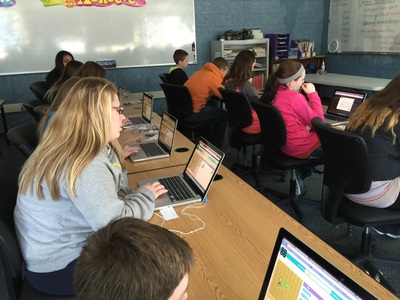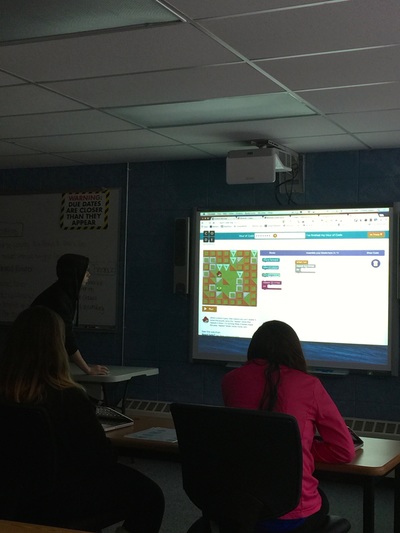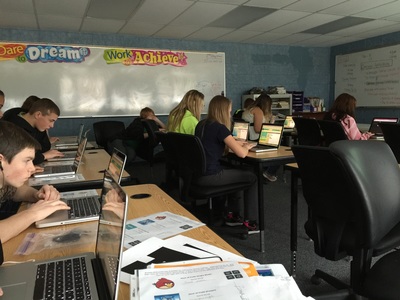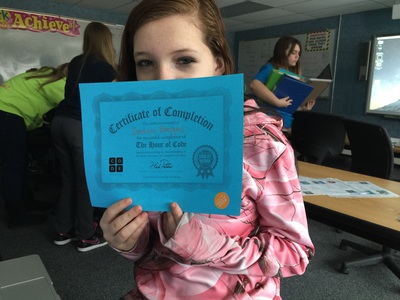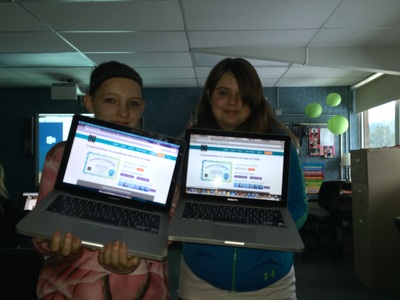#CrackTheCode - 2015 ITEM Metro - 4/11/15
|
Presenter: Tricia Louis
Description: This will be a hands-on session where participants will explore several coding opportunities that they can bring into their classrooms (across grades K-12). We will delve into the "code.org" website and iPad coding apps such as Kodable, Tynker, Hopscotch, Scratch Jr., The Foos, and much more. Bring your devices and let's #CrackTheCode on coding in the classroom! |
"I think everyone should learn how to program a computer, because it teaches you how to think.."
~Steve Jobs~
5 Reasons to Teach Kids to Code (from Kodable.com)
|
Click HERE to see infographic from Kodable about "5 Reasons" |
Code.org
|
Can be experienced on an ipad (through safari browser or on desktop or laptop pc/mac). FREE!
TEACHER SIGN-IN - use this to register your students and keep track of their progress. Also contains solutions (just in case you or your students get stumped)! |
(From code.org) Launched in 2013, Code.org® is a non-profit dedicated to expanding participation in computer science by making it available in more schools, and increasing participation by women and underrepresented students of color. Our vision is that every student in every school should have the opportunity to learn computer science. We believe computer science and computer programming should be part of the core curriculum in education, alongside other science, technology, engineering, and mathematics (STEM) courses, such as biology, physics, chemistry and algebra.
|
KodableKodable is a free educational iPad game offering a kid-friendly introduction to programming concepts and problem solving. For kids ages 5 and up, and tools for grownups too!
|
TynkerLearn to program with puzzles and easily build your own games. No internet connectivity required. Start by solving coding puzzles. Great for Hour-of-Code and more. Easily build games using the Tynker Workshop, with themed graphics,10 game-kits and customizable characters to inspire imaginative games and stories. Additional puzzle levels are available as in-app purchases.
|
HopscotchHopscotch is programming designed for everyone! In a few minutes, you'll be making characters move, dance, draw, and interact. Control your project by tapping, tilting, shaking, and even shouting at your iPad. Our easy-to-follow videos help you make awesome games like "Food Fight Dodgeball" and "Fire Bunny". The possibilities are endless.
|
Scratch, Jr.With ScratchJr, young children (ages 5-7) learn important new skills as they program their own interactive stories and games.
|
The FoosTHE FOOS by codeSpark is the most kid-friendly and fun way to learn programming.
|
TickleProgram an air drone to flip in mid-air, a robot to navigate a maze, and the lighting in your smart home to change colors. Tickle is a programming app loved by kids, parents, teachers, makers, and professional programmers!
|
MORE Coding Links
- Basic Blockly use this with your interactive whiteboard for a full-class activity or warm-up
- Codecademy
- Code.org teacher sign-in page
- CodeMonkey Island (Coding Board Game)
- Edudemic -- 3 Best Free Websites for Coding
- Edutopia -- Coding for Kids
- Edutopia -- 15+ Ways to Teach Coding
- Gizmodo -- 6 Inspiring Websites That Teach You to Code
- Made With Code (Google)
- MIT App Inventor
- ScratchED