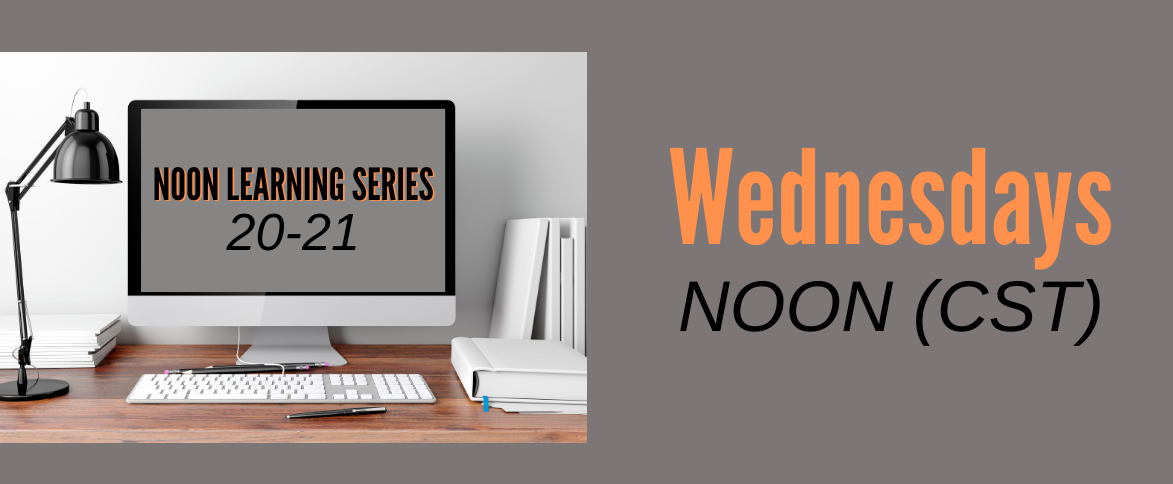|
Thanks to EVERYONE who attended my Noon Learning Series! Look for this feature to continue for the 21-22 School Year!
All resources from the 20-21 Noon Learning Series will continue to be hosted on this website forever! 😀
|
This live video series is being offered free of charge and features some of my very favorite edtech tools for your classroom/workspace. You can sign-up for 1 or all of them (or any number in-between). Live sessions will occur each Wednesday (dates/topics listed below) at Noon CST.
To attend these sessions, you must sign up -see each session below for the Eventbrite link. Each session is limited to 100 people. You will receive the link to the google meet on the day of the session. Registered attendees will receive a link to a recording (so even if you can't make it for the session, please sign-up). Resources from all the sessions are shared below! |
5/5/21 - Seesaw Progress
Have you checked out PROGRESS in Seesaw - It is amazing! Learn more about this new feature in my Noon (CST) Learning Session on 5/5/12. BONUS: 3 participants will receive a sheet of SEESAW STICKERS & an Ipevo MIRROR CAM! {Contest open until Noon (CST) on 5/7/21}
Additional Resources:
Additional Resources:
- Session Recording (Youtube Link)
- How do I use Progress (Seesaw Help Center)
- 6 Minute Video How to use Progress from Seesaw (Youtube Link)
|
2/17/21-Canva
Let’s learn a little more of what canva can do for you! We will showcase the immense creativity tools in this app! 2/24/21-Google Jamboard Google Jamboard is a great collaborative whiteboard application. Let’s look at all of the tools that this app has and we will discuss ideas on how to integrate this in your class.
3/3/21-Whiteboard Chat If you are looking for a more in-depth collaborative whiteboard application, Whiteboard Chat is for you. This amazing tool is new on the edtech scene and it has so many features for you to utilize.
3/10/21-Math Whiteboard If you are a math teacher, this content specific whiteboard is for you. This collaborative whiteboard space has math specific tools for you to utilize in your classroom.
3/17/21-Google Chrome & Chromebook If you want to learn more about the power of google chrome and about the settings/operation of your chromebook, this session is for you. You will learn about some chrome best practices, extensions, and other stuff to enhance your chrome experience. |
3/24/21-Google Docs
Google Docs has been around for almost 15 years and it has revolutionized how you can produce documents. Let’s look at some of the features of this product and how you can utilize it in your class/workspace.
4/7/21-Google Slides Google Slides is not only a slidedeck creation tool. You can use it for so much more! In this session we will look at how you can customize slides and how to use templates.
4/14/21-Google Sheets Spreadsheets are a great way to keep track of data. We will take a look at some of the basic and advanced ways you can manipulate your data via Google Sheets. Registration LINK
4/21/21-Windows 10 Windows 10 has some great options to enhance your workspace. We will take a look at a few of these options that you can try out and see if they will help you!
4/28/21 - Outlook/Office365 (for RSD Employees ONLY) Outlook is the email client we utilize at RSD and there are some ways that I can show you on how to manage your inbox and give you ideas on the settings to enhance the experience. I will also show you how you can utilize other Microsoft products with your RSD login.
|