FRESH EdTech Tips delivered weekdays at 5:15PM (CST).
Check out my account at @talouistech.
#InstaTechTips #TechGoddess
Check out my account at @talouistech.
#InstaTechTips #TechGoddess

Peak Map... a website that shows elevation with ridgelines for anywhere on earth. Simply put in your city/state and draw the map and look at the elevation rendered on your screen. Great way to visualize land around you and in other parts of the world as well! http://ow.ly/JNPP50yuNAZ

Looking for a new color palette for a website or print publication? Let the folks at Canva Color - http://ow.ly/8s6b50yuNcQ - give you some suggestions and learn more about the color wheel and color meanings!

The antipodes of any place on the Earth is the point on the Earth's surface which is diametrically opposite to it. Two points that are antipodal to each other are connected by a straight line running through the centre of the Earth. An antipodal point it is often called an antipode (Wikipedia). The Most of Europeans and Americans believe that if you dig a hole, in a straight line through the center of the Earth, you would come out on the other side right in China. But this is just a saying, because, in reality, if you dig a straight tunnel, in most areas, of Europe or United States you will come out in the ocean. The only places where a straight hole will emerge in China are parts in Argentina and Chile.
Use this site - http://ow.ly/5LNQ50yuN3K - to put your "head in a hole" and see what comes out the other side!
Use this site - http://ow.ly/5LNQ50yuN3K - to put your "head in a hole" and see what comes out the other side!

Just another wowza of information you can find online! Check out this site and it will show you all of the flights in air above your location. Zoom out to see planes all over the world. Click on a plane to get the flight information. Just a superb way to understand how many people are in the air at anytime around the world! http://ow.ly/ioD550yrW4S

Looking for a fun way to make your photos into coloring pages? Check out the Crayola Color Camera App! Simply take a picture or pull one from your photo library and like magic you have a coloring page you can print from your device or save in your photos to send in an email or print at a later time! FUN!!! iOS: https://apps.apple.com/us/app/crayola-color-camera/id1481094201 Google Play: https://play.google.com/store/apps/details?id=com.crayolallc.crayola.color.camera&hl=en_US
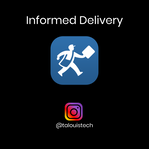
Informed Delivery is a free service from the US Post Office that will send you an email each day of the mail you will be receiving that day. The email contains a picture of the mail and lists packages that will be arriving as well. You can download the app (iOS - http://ow.ly/Jky950ypFId Google Play - http://ow.ly/Igm450ypFIc) to manage your informed delivery account.

This is an unofficial extension to put Microsoft's Immersive Reader in your chrome browser. Simply install this extension - http://ow.ly/6CNe50yoA1o - then select text and then right-click on text and choose "Help me read this."
The immersive reader will come up with all of the options. What a great way to accommodate all learners for reading online!
The immersive reader will come up with all of the options. What a great way to accommodate all learners for reading online!

So, today is Valentines Day and I want to share the app that I ❤️❤️love❤️❤️ the most...CAMERA. Not only do I document times with my family and friends, but I snap pics of items in stores or other things to create a diary of my day. I am also going to include screenshots in with camera. These images are my way to give myself a visual log of things I see so I can remember them forever! 2/14/20

Let the grains of colored sand fall on your screen to make interesting sand art! This free app is a great way to take a moment and just relax with a stress-free activity on your device!
iOS: http://ow.ly/aNEc50ykSSR
Android: http://ow.ly/LoXe50ykSSS
2/13/20
iOS: http://ow.ly/aNEc50ykSSR
Android: http://ow.ly/LoXe50ykSSS
2/13/20

Bitmoji is a fun way to add your creative avatar to text messages, email, documents, slide shows, etc. Add the app to your device or add the extension in chrome and sign in with the account of your choice and make your avatar into your MINI ME! #InstaTechTips #TechGoddess
Bitmoji iOS - http://ow.ly/n7d750ykSzT
Bitmoji Android - http://ow.ly/xQQn50ykSzS
Bitmoji Chrome Ext - http://ow.ly/sln550ykSzU
2/12/20
Bitmoji iOS - http://ow.ly/n7d750ykSzT
Bitmoji Android - http://ow.ly/xQQn50ykSzS
Bitmoji Chrome Ext - http://ow.ly/sln550ykSzU
2/12/20
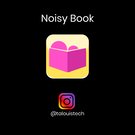
With this app you can read any story (published or even your own story) and the app will create sound effects that go along with it. With the app you can save one story for free (and all the function of the app is included in the free version as far as sound effects go), but for just $2, you can save even more stories. http://ow.ly/rGOU50yjVWS 2/11/20

I happened upon this one and had to share. Draw a circle on the screen (does not need to be perfect) and a GEAR will magically appear. Draw another circle and get another gear. Now move the gears together and draw an arrow on one of the gears and press play and watch the gears work with each other. Amazing. Great for engineering or science classes. Be sure to use the ? button when you get to the page to see a tutorial! http://www.gearsket.ch 2/10/20

Over a hundred museums and libraries around the world make coloring books based on their collections for the Color Our Collections program, led by the New York Academy of Medicine. Along with three previous annual collections, there are now 396 PDF coloring books you can print out. Check it out at http://ow.ly/vxz250ycgNM 2/7/20

Whether you’re encouraging your students to strengthen their vocabularies, or you encounter a word you don’t know during your own web-browsing on chrome, you no longer need to open up a separate web dictionary to find the definition
To do this:
-Highlight the word
-Click the highlighted word and drag and drop it into the Omnibox
-Press enter
Now the definition will appear in your Google Chrome’s search results. 2/6/20
To do this:
-Highlight the word
-Click the highlighted word and drag and drop it into the Omnibox
-Press enter
Now the definition will appear in your Google Chrome’s search results. 2/6/20

Fun graphics are a great addition to any slide presentation or website. Check out Festisite - http://ow.ly/qbQI50ycfzO - to add your photo to various currencies, playing cards, or other logos! Neato! 2/5/20

Want to provoke some thought from web content? Check out the choices from NealFun - http://ow.ly/OG8n50ycfj3
My favorites are "The Deep Sea" and the "Size of Space," I won't share much more about it...just take a look and see what you find! 2/4/20
My favorites are "The Deep Sea" and the "Size of Space," I won't share much more about it...just take a look and see what you find! 2/4/20

One of my very favorite toys growing up was Spirograph...well, let's face it, I still enjoy using it! But, I don't always have time to get out my set to work with, so if that happens, I goto SWIRLLY - http://swirlly.com/ - and use the sliders to create my own spirographs on screen. No need to login to use if you don't want...just give it a try! 2/3/20

Have you ever needed to share a URL, but did not have time to create a "bitly" or other shortened link. Here is YellKey - http://ow.ly/sKcq50yaD3l - to save the day. This is a URL shortener that makes a common word, so it is easy for your audience to enter the shortened address. You can also set a "life" for the shortened URL (from 5 minutes to 24 hours). Give it a look! 1/31/20

Let's face it...those handy little ear/air pods can kinda get a little nasty from earwax. I have found the perfect cleaning solution (that does not hurt the devices)...Simply take some poster putty, knead it a bit, and press it into the cracks/crevasses and it will pull out any little bits of "nasty" from your beautiful ear/air pods! You can find poster putty in any home office section of your favorite retailer or even online! (http://ow.ly/oVPl50y9ajf) 1/30/20
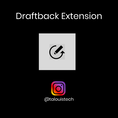
Draftback - http://ow.ly/dzxk50y8tJ0 - is a Chrome extension that lets you play back any Google Doc’s revision history (for docs you can edit). It is like a "mini movie" of your doc. Great for watching for big chunks of copy/paste (plagiarism) in docs! 1/29/20

Wonderopolis - http://ow.ly/vhVA50y7nHo - is an online hub where natural curiosity and imagination lead to exploration and discovery in learners of all ages. Each day, you can read about the Wonder of the Day! One of my favorites is How the States Got Their Shapes (and I love the History Channel show of the same name). 1/28/20

Reading can be one of the most wonderful joys for anyone. But, if you are looking to rev up your reading experience, try Novel Effect - http://ow.ly/xMv050xZUvr. This app will play sound effects as you read different books. And recently they announced a new VIDEO feature that when you read the on screen prompts it will shape the story! WOW! 1/27/20

We all dread those “no internet” days, but why not make something out of it? Check out this instructable on how to use a makey makey to make a controller for the T-Rex runner game from google! https://www.instructables.com/id/Makey-Makey-No-Internet/
1/24/20
1/24/20

-Create Your List
-Produce your Cards
-Ship & Study
Those are the 3 steps into bringing Flashcard Factory from Peardeck - http://ow.ly/3XxV50xXjOv - into your classroom. This FREE part of Peardeck is a great way to get your students actively involved in the creation and use of flashcards for any subject area! 1/23/20
-Produce your Cards
-Ship & Study
Those are the 3 steps into bringing Flashcard Factory from Peardeck - http://ow.ly/3XxV50xXjOv - into your classroom. This FREE part of Peardeck is a great way to get your students actively involved in the creation and use of flashcards for any subject area! 1/23/20

Slides Mania - http://ow.ly/9UMM50xXjyK - has a completely awesome collection of FREE Google Slides/Powerpoint templates for you to use in your classroom or for other presentations. Great themes with graphics that will engage your audience in your information in a new and exciting way. Check it out! 1/22/20

Rivet - http://ow.ly/xtef50xXj3H - is a FREE reading practice app from Google's Area 120 (their workshop for experimental ideas). It contains over 3,000 leveled readers and has reading supports built in to each page! 1/21/20

Looking for a way to inventory some items in your classroom? My Asset Tag - http://ow.ly/YpYP50xXiNC - has you covered. You can enter up to 200 assets and print barcodes for FREE using this site. You can even check out items to users via a FREE iOS/Android App! 1/20/20

The photo booth app on the old iPad was always so much fun to play with - so many different filters and different views! Webcam Toy - http://ow.ly/YcSl50xShiX - is the web replacement for that app that can be used on any computer (pc, mac, chromebook). Try it out! 1/17/20
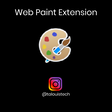
Have you been looking for an easy and free way to annotate on the web? Look no further...try the Web Paint Chrome Extension - http://ow.ly/W7BO50xRtd3. This allows you to annotate on any webpage and the annotations FOLLOW the text (so if you scroll, the marks stay in the marked area). You can take a screenshot of marked pages and then use elsewhere. Awesome! 1/16/20

ClassroomScreen - http://ow.ly/Pg2g50xShgD - brings all sorts of classroom tools into one place - a timer/stopwatch, text editor, whiteboard, qr code creator, and more! You can upload your own background and use the tools as you wish! No login or account needed! 1/15/20

That chrome omnibox or google search page is loaded with things to try -- some are more serious than others! Take a peek at http://bit.ly/OmniboxFun for things you can type into the omnibox or google search bar...see what you come up with! 1/14/20

Draw. Scan. Solve. Practice. Microsoft Math Solver App - iosAppStore Link: http://ow.ly/cmNJ50xRuuI - uses AI to solve math problems. You can take a picture of a problem and it will solve it for you (showing the steps) or you can simply draw it out on the screen. The app also generates practice worksheets from the problems you enter. You can also view videos on the problems you enter. Quite an app for the price of FREE! 1/13/20

It is fun to mix the analog with digital and here is a perfect example. Letterboards have made their way back into home furnishing accents and if you would like to add your own letterboard message to a presentation or document, here is the way to do it. Simply visit Virtual Letterboard - http://ow.ly/f58Q50xSgVu - and type in your message and then you can save the image and use anywhere. You even have options of the color of the border of the board, spacing & alignment of the letters and size of your board. FUN! 1/10/20

Do you know what colors your instagram photos have in common? Year of Colour connects to your instagram account and analyzes the photo posts and gives you a visual representation of the colors in those pics! https://yearofcolour.com/ 1/9/20

Sometimes when you are viewing a web page on your computer, you wish you could have the same page on your chrome browser on your mobile device. The old fashioned way would be to send the link to yourself in an email. Now with “Send to Mobile” you can select the device you want to send the URL to and then on your device you can open it - VOILA! (Note - You need to be signed into the same google account on your device as your desktop). 1/8/20

Launching on 1/8/20 - DAILY #InstaTechTips from the #TechGoddess to you!! Look for them on instagram at about 5PM each weekday (CST)!



