
 If you are not familiar with the rocketbook it is quite the thing. When they first came out, you would write in them and then stick them in the microwave on top of a mug of water to erase. But, the rocketbook has evolved and now the rocketbook can be erased with just a little water on a cloth. These ever-lasting chromebooks are a great find as you can use them over and over again and be able to store your notes via the rocketbook app in the cloud. You are also able to send your notes to a wide variety of destinations right through the app as well. Another cool invention from the rocketbook folks are the rocketbook beacons. These are specialized little orange triangles that you can place on a whiteboard and then use the rocketbook app to scan and send. Great way to preserve all those board notes in a classroom or other meeting. Rocketbook* Rocketbook Beacons*  This is our chromebook of choice for our teachers in our school district. I really like using this chromebook for quick tasks and the convertible feature of it is outstanding if you need to do any on-screen annotation (like in a screencast, google jamboard, or whatever). We opted for the 11" size for portability for our teachers as well. And now that chromebooks can run google play apps as well it is like having a chromebook and android tablet all in one! HP x360 Chromebook  A staple in my office as sometimes I have materials that I use along with robotics, etc. that I want to use over and over. Enter the Scotch Laminator. I have had my laminator now for years and it still works great. I utilize scotch brand or other generic brand laminating sleeves. Quick to heat up and super easy to use. Scotch Thermal Laminator*  I have been a magic mouse user for many years now. It is the perfect companion to my macbook pro. I like how you can customize the surface of the mouse for different functions. I also use a magic mouse with my iPad Pro at times. It is especially helpful in certain applications where the mix of the use of the mouse and the touchscreen maximizes productivity. Apple Magic Mouse*  A terrific SCREEN-FREE way for youngsters to interact with technology. The Toniebox works kind of like a specialized jukebox. You can get figurines that have stories on them (all sorts of characters from Disney and other places) OR you can record your own voice onto a figurine and then your child can listen to you reading, singing, or whatever. Wouldn't this be incredible for familes if they had to spend time apart? One parent could record something on the app and from miles and miles away, the child could listen to it by just placing the figurine on the toniebox. So neat! Toniebox*  Not really something I use at work - but very neat nonetheless. I was searching for a new electric blanket and I wondered if there was such a thing as a wifi enabled blanket and of course there was one available! This blanket is super warm and cozy and I really love the scheduling feature, so it gradually warms up in the morning to get those muscles ready for the day. Sunbeam Wifi Enabled Electric Blanket*  Getting the lighting just right around your desktop computer can be hard - finding something that illuminates the area without being too bright. I found this great light that clips to my monitor and sheds the perfect mix of white/amber LED light onto my workspace. It helps to temper some of the screen brightness, yet gives my workspace a great lighted area. Computer Monitor Light* |
Welcome to the Fabulous Fifty Blog!
Oprah may have her "Favorite Things", but I am making a new list THE FABULOUS FIFTY I am going to post something each day in a countdown to my Fiftieth Birthday in March. Items posted in this blog are posted in no particular order - just a collection of things that I use in my professional and personal life and I just want to share how FABULOUS they are! Enjoy the blog and leave a comment if you desire! #FabFifty Tricia Louis is a participant in the Amazon Services LLC Associates Program, an affiliate advertising program designed to provide a means for sites to earn advertising fees by advertising and linking to Amazon.com.
Links marked with an asterisk (*) are Amazon Associate Links. ArchivesCategories |



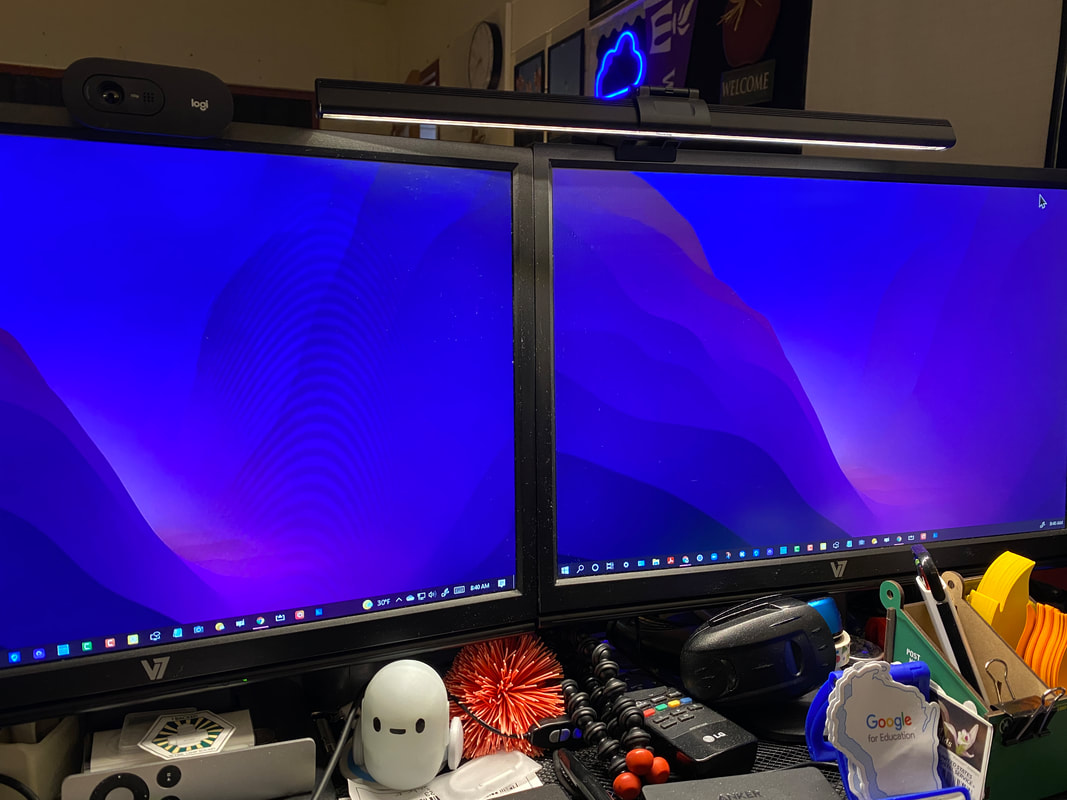

 RSS Feed
RSS Feed


