At my district, we opted for a touchscreen chromebook as the teacher device (we chose the HP Chromebook x360 11 G3 EE). It is a great device and really responsive to touch (in either the regular or flipped position).
But sometimes, when you are doing a lot of on-screen annotation, a stylus can be very helpful! Now, with these chromebooks you can use any CAPACITIVE stylus. A capacitive stylus is one that has some electrically conductive material in it - that material allows the "electricity" in your body to conduct through the stylus and therefore you can write on a touch screen device. (Too much science, right?)😉
Anyhow - capacitive styli come in a variety of styles and price ranges. I found this Dual Tip Stylus on Amazon. What I like about it is that you have the choice between a regular stylus end and one with more of a fine tip.
You can use this stylus on any touchscreen device (iphone/ipad/android devices/etc.).
Check out my 1/13/21 post on websites you can use to annotate on a touchscreen chromebook/computer.
But sometimes, when you are doing a lot of on-screen annotation, a stylus can be very helpful! Now, with these chromebooks you can use any CAPACITIVE stylus. A capacitive stylus is one that has some electrically conductive material in it - that material allows the "electricity" in your body to conduct through the stylus and therefore you can write on a touch screen device. (Too much science, right?)😉
Anyhow - capacitive styli come in a variety of styles and price ranges. I found this Dual Tip Stylus on Amazon. What I like about it is that you have the choice between a regular stylus end and one with more of a fine tip.
You can use this stylus on any touchscreen device (iphone/ipad/android devices/etc.).
Check out my 1/13/21 post on websites you can use to annotate on a touchscreen chromebook/computer.

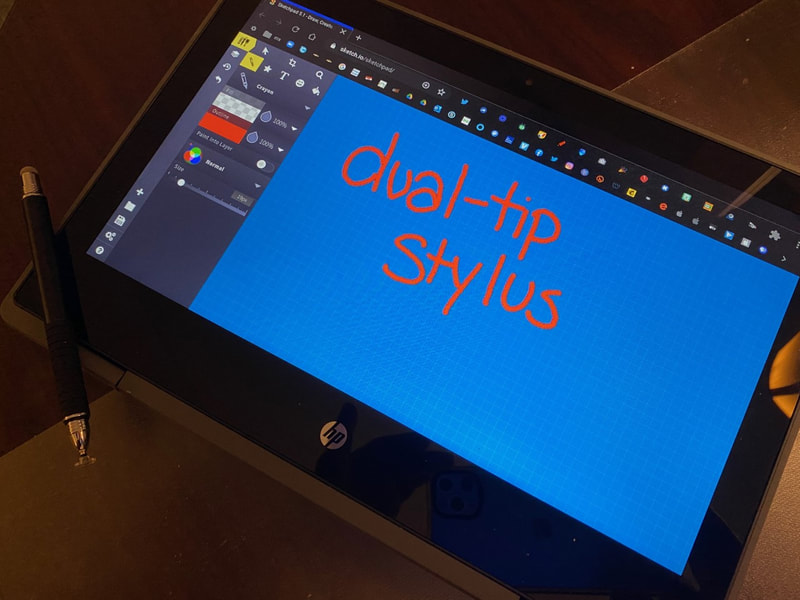
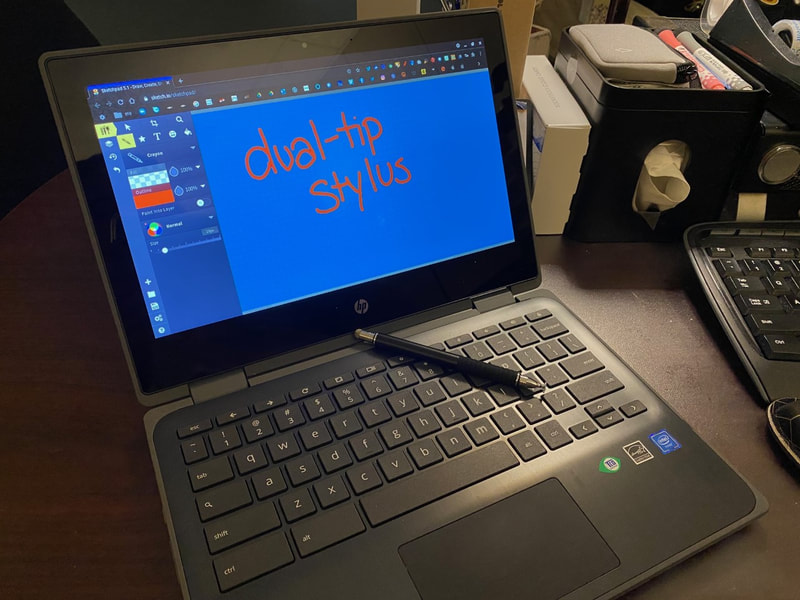
 RSS Feed
RSS Feed


