I have always thought of myself with a little bit of the "MacGyver Spirit" in me...I will try to find unique solutions to problems using things I already have or getting low-cost items to make something new. Now, this project is nothing new. LED boards are everywhere - one place you might see them is in your favorite restaurant with the special of the day!
Now, let's add another layer onto this - I really like the History channel show "How the States Got Their Shapes". And in the 'bumper' videos, the host would ask people to try to draw the shape of a state. They would step in front of this big piece of plexiglass in front of the camera and do their best to try to draw the state.
And one more thing -- I am always on the lookout for different ways to engage people through video...especially now with our remote learning situation. The 'same old same old' is just that - OLD.
OK - so that is the background...here is the solution:
I took an inexpensive sneezeguard I found on amazon and then purchased a mini reel of LED strip lights (from amazon). I took a few binder clips I had and put the led lights on the outer edge of the sneezeguard. Then I grabbed some NEON dry erase window markers I had in my stash (you can find them here on Amazon) and when the LED lights were plugged in (via USB - awesome), I got this cool glow effect.
Then, I grabbed my mac and recorded a quick video! The sneezeguard I have has an opening on the bottom of it - so like if it were on a desk you could pass documents, etc. through it - but for me, it meant I could control my laptop when making the video.
So, here are a few pictures and the quick video I made. I hope this might inspire you to give your instructional videos a bit of a different flavor!
Now, let's add another layer onto this - I really like the History channel show "How the States Got Their Shapes". And in the 'bumper' videos, the host would ask people to try to draw the shape of a state. They would step in front of this big piece of plexiglass in front of the camera and do their best to try to draw the state.
And one more thing -- I am always on the lookout for different ways to engage people through video...especially now with our remote learning situation. The 'same old same old' is just that - OLD.
OK - so that is the background...here is the solution:
I took an inexpensive sneezeguard I found on amazon and then purchased a mini reel of LED strip lights (from amazon). I took a few binder clips I had and put the led lights on the outer edge of the sneezeguard. Then I grabbed some NEON dry erase window markers I had in my stash (you can find them here on Amazon) and when the LED lights were plugged in (via USB - awesome), I got this cool glow effect.
Then, I grabbed my mac and recorded a quick video! The sneezeguard I have has an opening on the bottom of it - so like if it were on a desk you could pass documents, etc. through it - but for me, it meant I could control my laptop when making the video.
So, here are a few pictures and the quick video I made. I hope this might inspire you to give your instructional videos a bit of a different flavor!

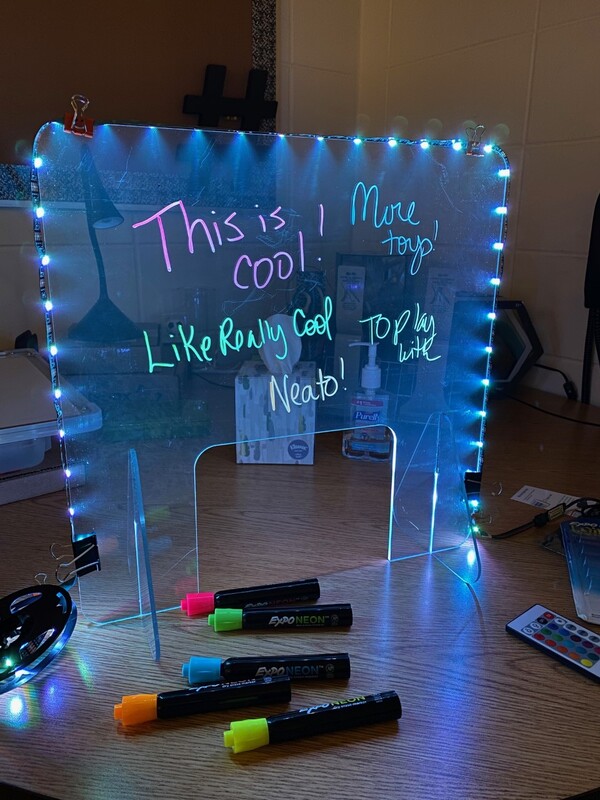
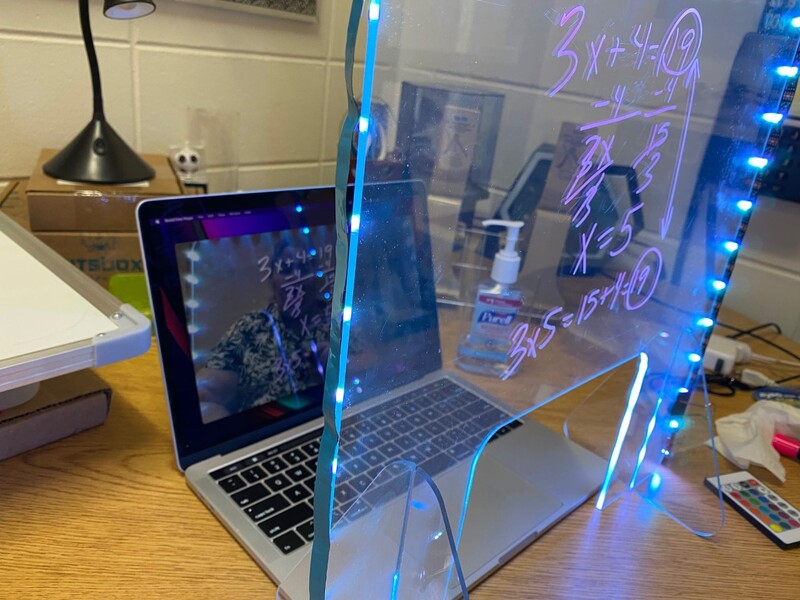
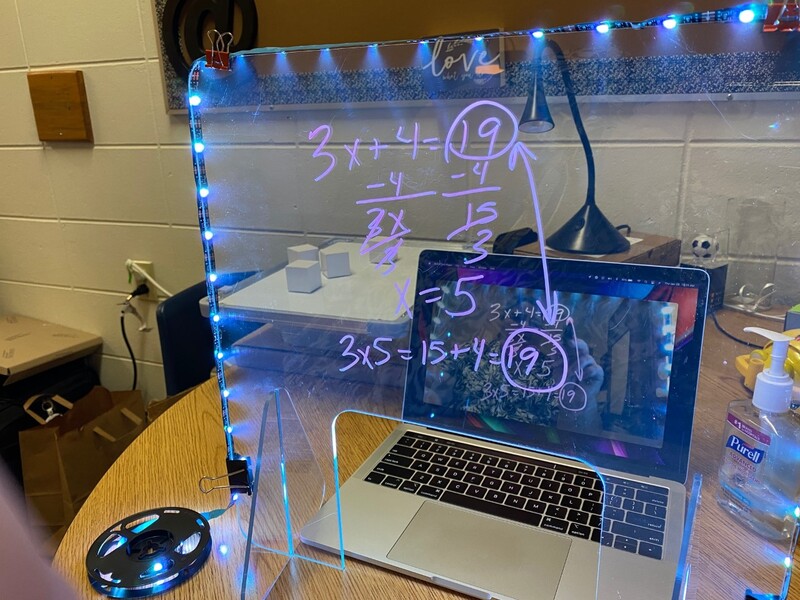



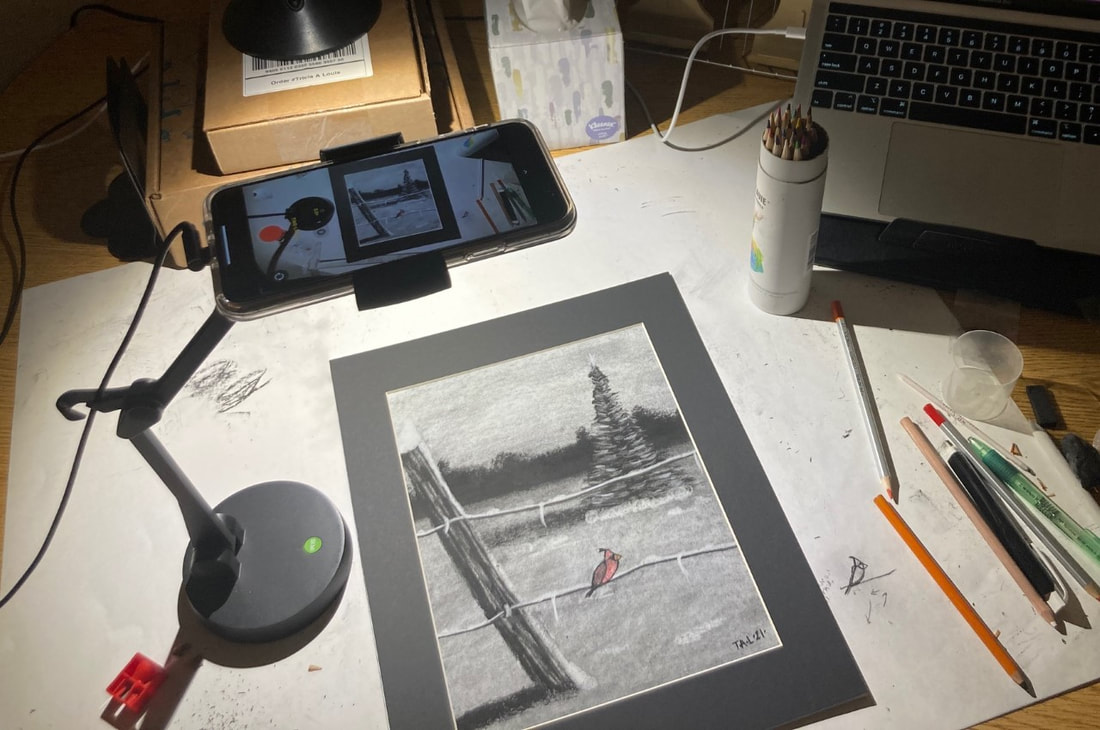
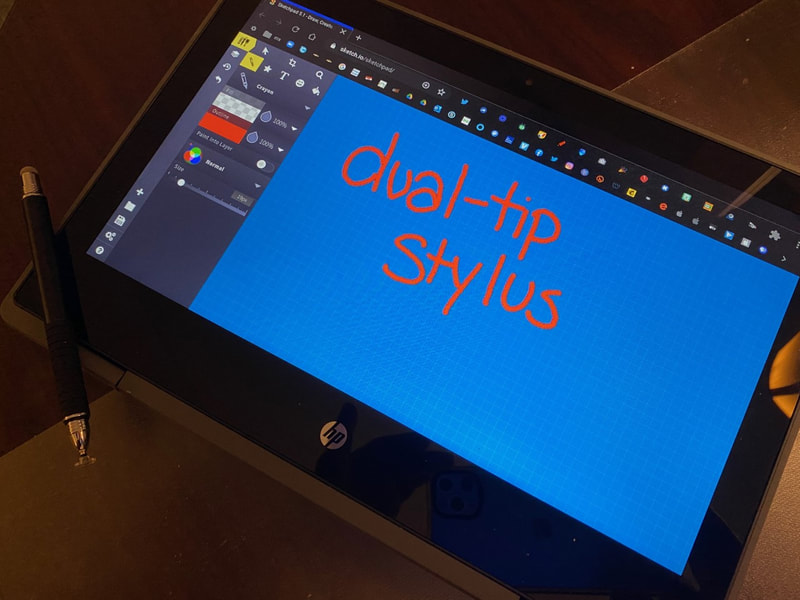
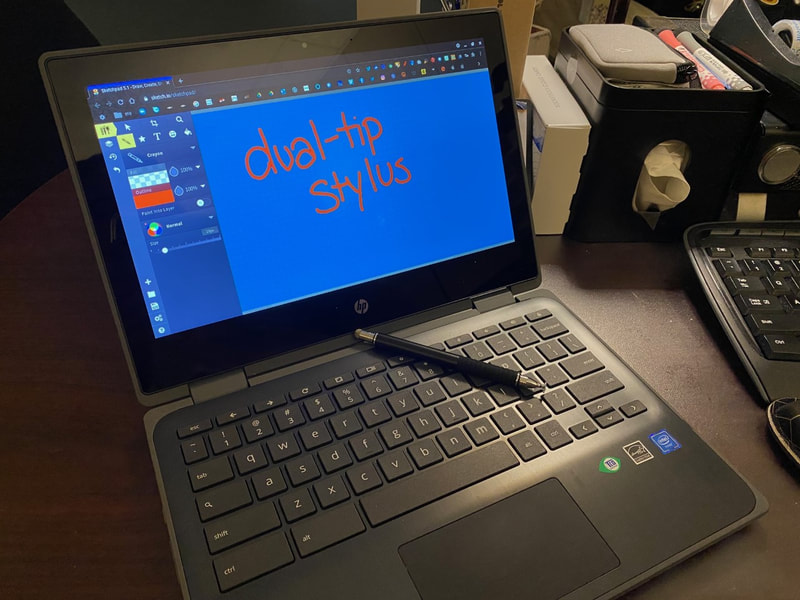



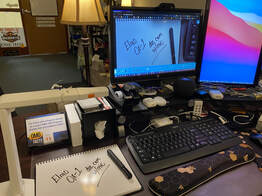

 RSS Feed
RSS Feed


